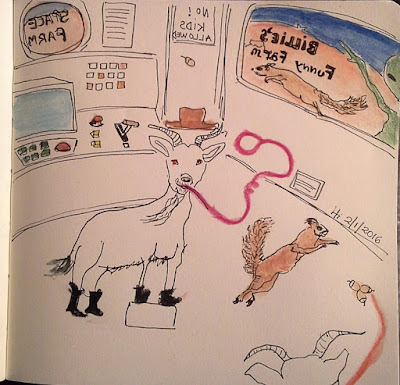The Slate claims to "Give digital life to your paper creations".
Today, I thought I'd have a go at creating a mini-animation using it. On the way, I learned how to use giphy as well.
Start on a piece of paper and draw (this is a nice way of still feeling like you're drawing rather than drawing on a screen)
Today, I thought I'd have a go at creating a mini-animation using it. On the way, I learned how to use giphy as well.
Start on a piece of paper and draw (this is a nice way of still feeling like you're drawing rather than drawing on a screen)
You automatically end up on layer 1
Add a layer (layer 2)
Now use the 'eye' icon to keep layer 1 visible as you draw layer 2
Now use the 'eye' icon in layer 1 to make it invisible so all you see is layer 2.
Add as many layers as you want - each one effectively being a new frame.
Replay regularly so that you can see what you are doing (but it doesn't hide the layers in the replay)
So, hide all the layers and then make each one visible and export as a gif using the Export command.
Now go to Giphy (check the terms and conditions as you may not wish to share this and upload these images to end up with a resulting giphy)
End resulting giphy which you can also download (see below).
Once you know what you want to draw, it becomes easy as the steps themselves don't take much time at all.
The time it has taken me to draw the images and work out that I needed to:
- use layers and export them as jpegs,
- use giphy (for the first time)
- write a post with these steps
- grab screenshots of layers from Imagink for said post
- export the screenshots of Imagink of from tiff to jpeg
If you prefer you can also use something like Clayframes and a sheet of paper (last I used it I couldn't import the images).